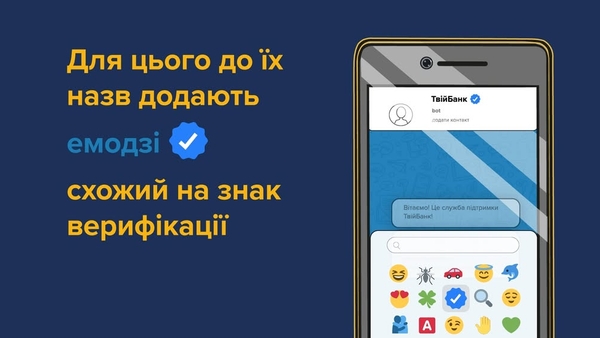
Scammers create fake chatbots on Telegram, disguising them as banking support services.
To make them as convincing as possible, fraudsters fake the “blue checkmark”, which is a verification sign. They do this by adding an emoji resembling the verification mark to the account name. Such bots are very difficult to distinguish from real ones!
How to protect yourself? Check the services where you enter your data! Never enter your payment card pin code, CVV2/CVC2, login, or password from mobile banking in chatbots – only scammers ask for such information!
Use only official communication channels with the bank: the bank’s mobile app, the bank’s official website, or the phone number listed on the back of your payment card. If you need a chatbot, look for a link to it only on the official website or in the bank’s official app!
Read more on how to protect yourself from payment fraud on the FraudGoodbye website: https://promo.bank.gov.ua/stopfraud/ Don’t give scammers a chance! Tell them – #FraudGoodbye!

